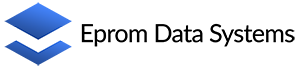How to disable Windows 10 key strokes capture functions?
Many people are not aware that Microsoft’s Windows 10 operating system comes with the capabilities of capturing key strokes.
For those who may not be aware, this is also commonly referred to as keylogging.
Keylogging software is the notorious app which usually ill-intended actors installed into computers they want to spy on. ?
Microsoft key strokes capture capabilities is for the purpose of improving its customer service experience and continuously improve its products. ?
Nonetheless, some users may still be concerned.
What they can then do is to disable those functions. Below is a quick steps of instructions to turn the keylogging features off.
In Win 10, click on “Settings”…
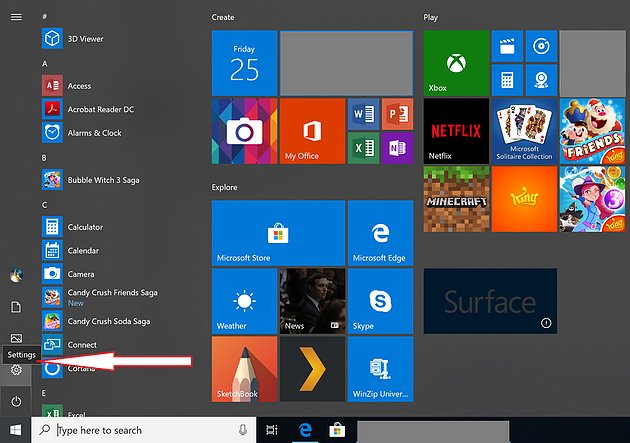
When you are in “Windows Settings” (see image below), look for “Privacy” option, as pointed by the arrow in the image and click into it..
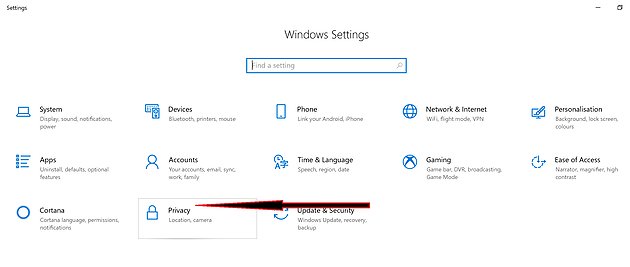
In the Privacy page (see below image), on the left side of the menu, click on “Speech, inking and typing” option.
You would see on the right screen pane of the same title.
Read through the descriptions if you want to.
Otherwise, zoom in at the “Turn Off..” option highlighted by the red rectangular box. Click on it to turn it off.
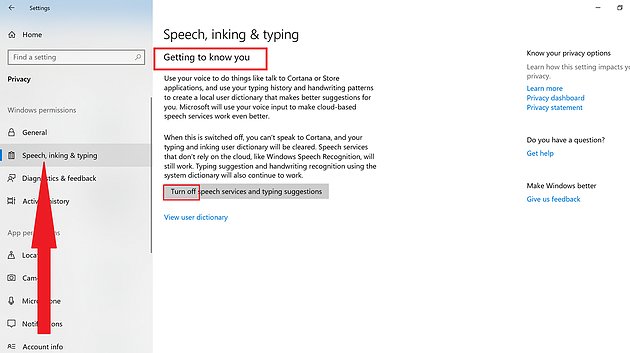
Hope this helps.
If you encountered any difficulties, do contact your preferred IT support personnel for advice.